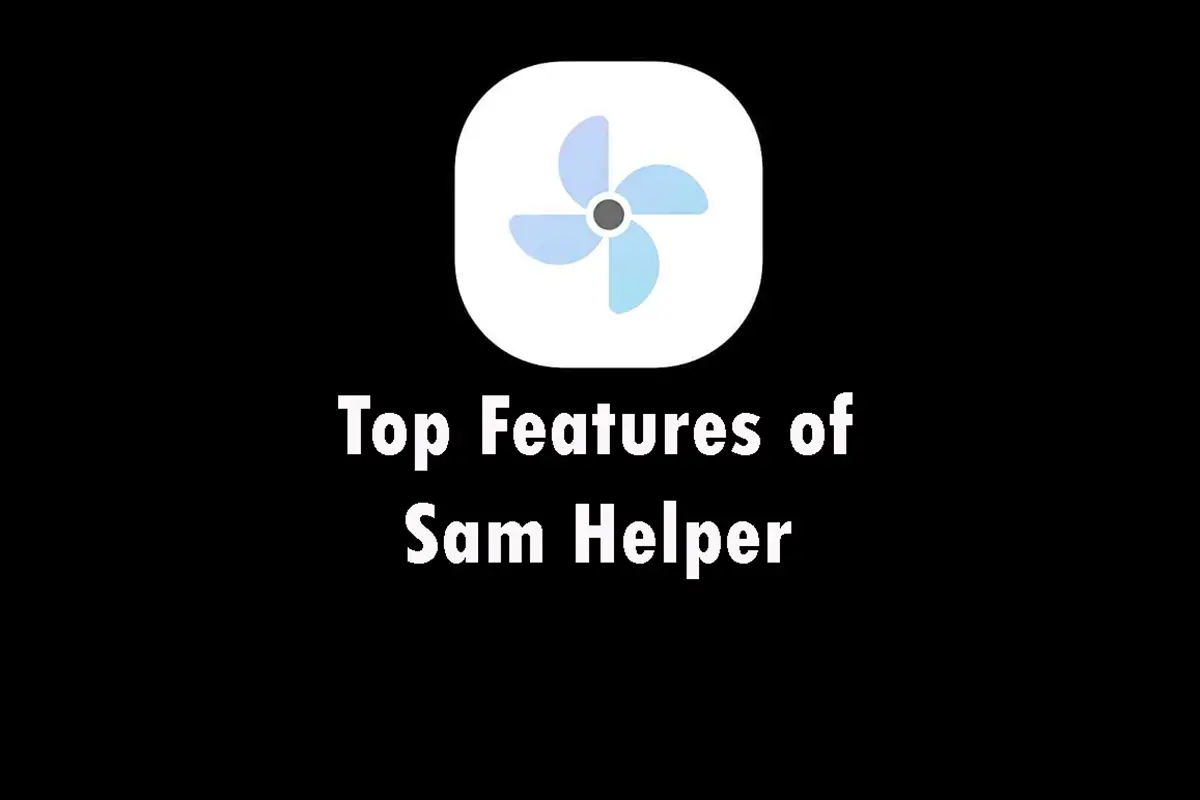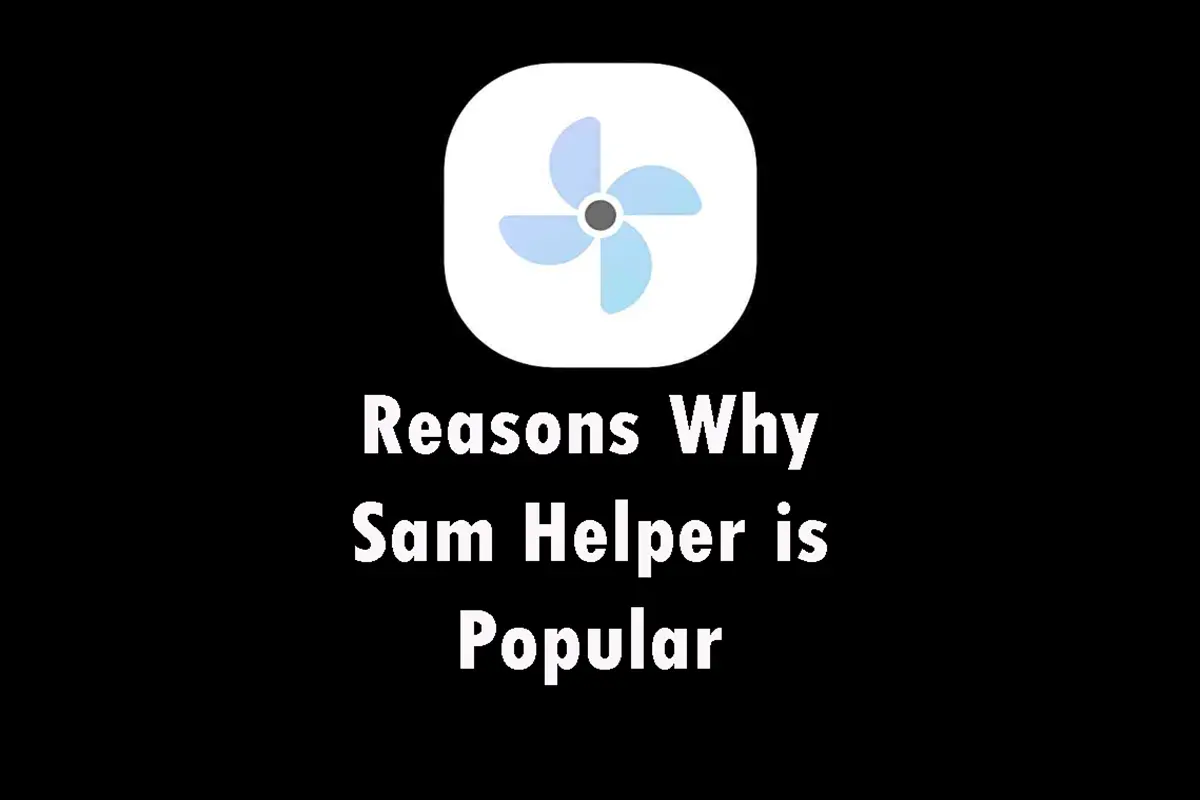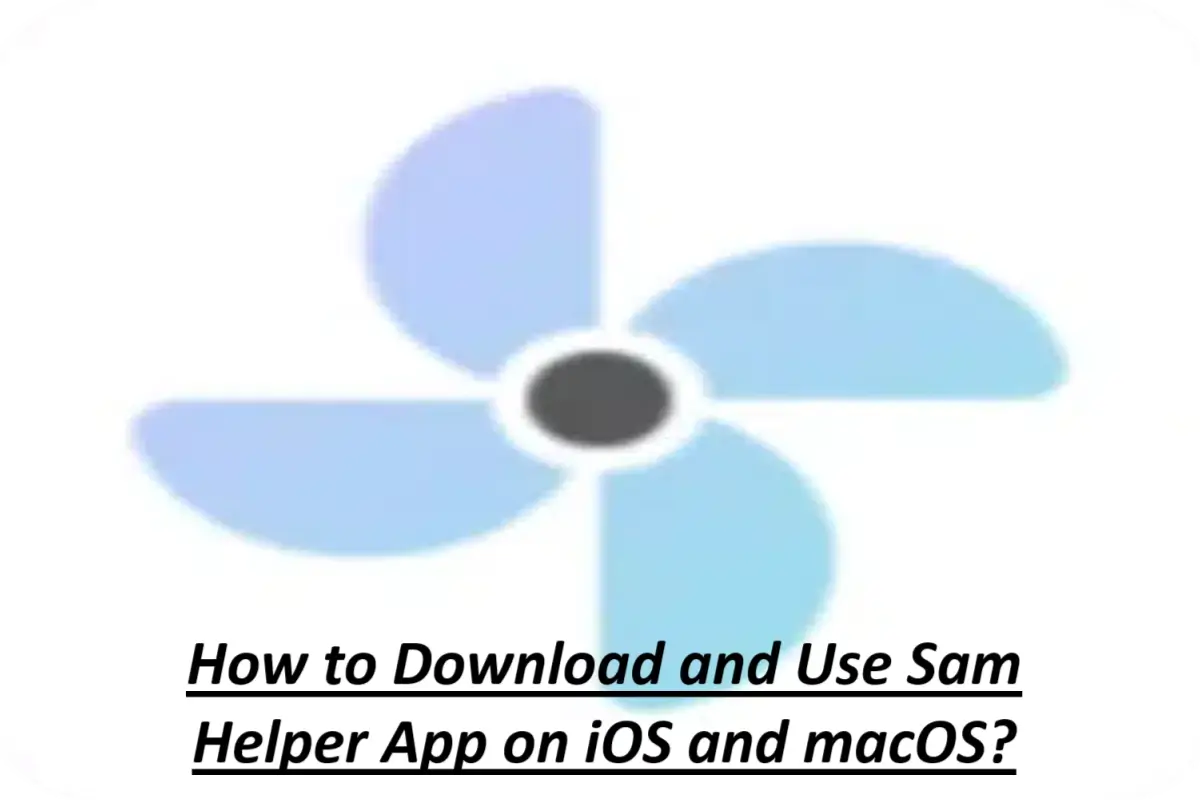One of the main reasons why people love Samsung devices is that you can play games that require higher resources easily. But if you use their utility and performance-boosting tools, the options get even better. Here we will talk about how to use Sam Helper for a better gaming experience on the device.
Getting the Latest Version
It all starts with installing the latest version. The Sam Helper is an application designed for Samsung smartphones and tablets running on the Android operating system. It is aimed at providing efficient customization, battery management, and resource optimization. The part of resource optimization is where you can achieve more with minimum options easily. Get the Android package kit file from this website for free now and start your journey by installing it.
Optimizing Devices for Gaming
The next important step is to optimize the performance to get a complete gaming ambiance. This can be done by enabling the performance mode. You can find ‘Performance Booster,’ and prioritize CPU and GPU resource earmarking here. This will reduce the impact of other apps and games running in the background. Freeing up more RAM and thus reducing the lag ensures smooth gameplay.
Clearance of the background processes means there are no unnecessary apps running in the background and there is more memory available to be used by the game you are currently playing. Even better, you can monitor the usage of resources in real-time and make changes for better performance on the spot. You can also change the display settings for a greater and enhanced experience as well.
More Battery More Gaming
Gaming requires a lot of power and thus can drain the battery. However, you can get help from Sam Helper and get more with one single charge without compromising on the game quality. You can enable battery optimization and even get a power-saving mode turned on for a longer and extended battery life.
Final Words
Sam Helper is a powerful tool if you know how to use it properly. One such use case is the utilization of it for an optimized overall gaming experience on the Samsung device. By making certain changes you can get your smartphone ready to run heavy games even when using low specs.